Published on 04/04/21 and updated on 06/09/21.
New Invitation Limits on LinkedIn - The What, How & Trend to Bypass Weekly Restrictions
Today we’re going to cover everything you need to know about new LinkedIn connection request limit – what it is, how it works and what will follow (or how to avoid / bypass it).
After going through the comments of many Q&A groups and lead generation sites, we decided to comment on the weekly limit of 100 invitations to connect imposed by LinkedIn and on the new tendency of desperately finding a way to get around .
What it is
There are a number of facts that every current LinkedIn user needs to make peace.
First of all, at present, an account Basic LinkedIn (free) is restricted or prohibited for any high activity . By high activity we mean something as minimal as multiple page views or profile searches .
LinkedIn made sure it was impossible for a basic user to establish a network , and even less generate leads , whether it be manually or using a tool automation .
So unless you don’t have a real need to exist on LinkedIn, forget the free account …
Then if you want a unlimited number profile views, page views and searches, as well as many other options to ensure the quality targets, you need to upgrade Premium or to Sales Navigator (It’s not for nothing that these subscriptions are used a lot by sellers 😉).
Finally, LinkedIn has limited to around 100 the number of weekly invitations for everyone.
Therefore, don’t take it personally – although you will see in the second part of this article how to get around them!
All those who have prepared themselves well for sell on LinkedIn in 2022 , i.e. who have optimized their profile well, who have targeted prospects correctly and who have used a well thought out strategy, have succeeded and will continue To generate leads , and this despite the new LinkedIn restrictions .
LinkedIn just wants to stop spammers and ensure quality networking. And believe us, you too.
The mystery of the “Direct invitation” option
The option “ Direct invitation »On LinkedIn was created for se connect with people you know outside of LinkedIn . Therefore, it implies that you have their personal emails .
In other words, instead of finding their profile and clicking the “ Connect », You contact them via the online form following.
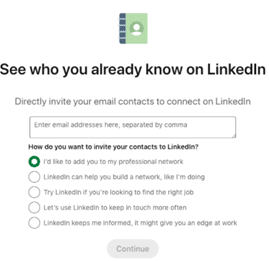
If you insert an email that they use for their LinkedIn account, they will receive a notification directly on the platform with your connection request . If you are using a other e-mail address , they will receive it in the form e-mail.
In both cases, these invitations do not fall within the weekly LinkedIn invitation limit .
How and why is the “Direct invitation” option (incorrectly) used?
Whether you contact your prospects manually or using a tool automation , the only (ethical) way to collect emails personal is first of all you connect with them on LinkedIn. Provided that these are accessible to the public, of course.
If you have already connected with someone on LinkedIn, the option “ Direct invitation »Is not necessary: if his e-mail is publicly available, you will be able to see it.
The only situation in which this option makes sense is the one where you know personally the prospect and where he gave you his E-mail , as indicated previously.
Let’s say you’ve already reached your weekly limit of 100 invitations . Or, for some reason, your invitations to connect are pending. Some tools offer the following option:
Using tools of email discovery and verification , you can collect emails from your potential prospects without having to log into LinkedIn first.
Once you have them, you can insert them in the option “ Direct invitation From LinkedIn and an invitation as above will arrive in the professional email inbox of your prospect, or in the form of notification on LinkedIn.
There doesn’t seem to be a problem, does it? Then…
What’s Wrong with the Trend to “Bypass LinkedIn’s Weekly Invite Limit”
If not sent to the email address logged into LinkedIn, your invitation is useless .
Let’s say you send a direct LinkedIn invitation to someone using their work email. She is not connected to her LinkedIn profile.
- That person will receive an e-mail with an image and a text proposing to contact.
- She must click on the “ Join to view the invitation Which will take him to the LinkedIn login page.
- As it is not about the email address used to access the account , she will have to enter the other email and the password associated with the LinkedIn account. Once it is connected, there is no more pending invitation.
User must to return to to his e-mail, to verify your name, you to research on LinkedIn and send a regular invitation to connect. In fact, not only does he have to perform all of these actions, but he will use the weekly invitation quota of invitations to connect to you.
How many people would actually take the time to do this? Do you know the answer !
So don’t be fooled by the words of those who claim it’s that simple and straightforward. Your account will certainly manage to send some invitations (very low percentage of emails collected by third-party tools associated with LinkedIn accounts), but without customization associated with your connection request, the chances of success to generate a prospect are equivalent to a bottle in the sea . 😉
Worse yet, you will potentially lose opportunities, because you could have engaged these same people in the classic way on LinkedIn, and in fact used advanced personalization strategies that have proven themselves!
Some tools use non-GDPR compliant methods
Some lead generation platforms claim that they can pull personal emails from LinkedIn without them being your 1st degree connections.
How is it possible ?
These tools store the collected data by their users and therefore have a database which, if necessary, is shared with other users .
Making stored data collected by another user available to users is 100% non-GDPR compliant . Even if sanctions remain rare, it is a bad practice.
Keep this in mind before adopting the “I’ll do whatever it takes to reach this lead” mindset. In addition, it is a relatively inefficient , because there are many possibilities for users of protect their LinkedIn data .
LinkedIn will ban this option sooner or later
And yes, and it has already started with suspended accounts:
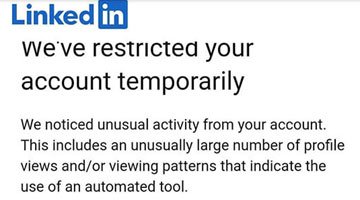
At the same time … don’t tell me you actually thought LinkedIn wouldn’t apply sanction to a LinkedIn account which would add tens or even hundreds of people at once with the option ” direct invitation », What is more failing on a large number of addresses that are not not directly attached to LinkedIn accounts, right?
Like everything that users find complained or who threatened to put in Danger LinkedIn’s status as a networking platform, this will be sooner or later deleted .
Today more than ever, LinkedIn prioritizes the quality of connections rather than their quantity.
In short: we strongly doubt that LinkedIn tolerates this genre abuse of limits and alternative means access your prospects who will disturb these rather than giving them want to connect .
LeadIn bypasses LinkedIn, but not its restrictions
When we use the expression “ bypass LinkedIn », We refer to the multichannel approach of LeadIn, its intelligent sequences and their ability to find alternative paths to your prospects.
The smart sequences react to user behavior and choose the most direct way to get in touch with it.
LeadIn’s ability to combine LinkedIn and email prospecting, discovering and verifying business emails, recognizing if the prospect’s profile is open to free InMails, allows for multiple points of contact with a multi-channel approach effective.
Namely, every feature of LeadIn is a step in the smart sequence, not a separate action or something that needs to be done first (it’s the # 1 all-in-one tool!).
Let’s see how “ bypass LinkedIn Works on a simple example.
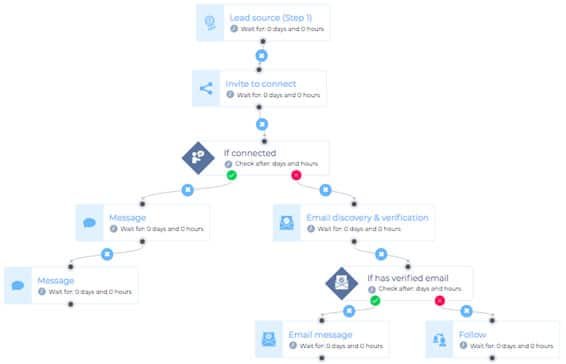
As you can see, we start with a simple invitation to connect .
If the prospect connects with you, the sequence will continue with the message # 1 , then with the message # 2 .
If, for some reason, your invitation to connect remains in suspense for a while, or is Refused , the sequence will continue with the discovery and verification of professional email address of your prospect. From then on, you can continue to send e-mails . If LeadIn does not find a verified email, the sequence will continue with the step “ subscribe To the prospect’s LinkedIn profile (which will remind them that you tried to reach them!).
It’s about a smart sequence very simple. See here how elaborate intelligent sequences can be.
Feeling a little less frustrated with the weekly LinkedIn invitation limit?
I hope so.
Keep in mind that this restriction is in a way for your good, because it will take you to the next level in terms of quality targeting and campaigns.
And it’s a win-win situation for all parties involved.
What if I told you that we were at first (like everyone else) frustrated at the announcement of the generalization of this restriction, but that in reality we have never generated as many leads as we do today ? 😎
It’s time to take your prospecting campaigns to the next level
Like most people, you can probably only send 100 invitations per week , that is around 20 to 25 connection requests per day .
People have reported that this limit is imposed on them whether or not they have access to LinkedIn Sales Navigator . However, having Sales Navigator and one well “heated” LinkedIn account help, as we will see later.
It’s hard to say currently how this new LinkedIn limit algorithm works or what causes it.
But we can assume that LinkedIn wants more people on the platform to connect with users they know. personally .
In fact, even if you follow LinkedIn’s best practice outreach, LinkedIn can ALWAYS limit your connection requests.
Many don’t know what this means for the future of lead generation on LinkedIn, as connecting with people is typically Step 1 of most prospecting campaigns.
To help you play around with LinkedIn’s new limit and get back to lead generation on autopilot, here’s what we’ll cover today:
- The new limits of LinkedIn : Re-optimize your account and your campaigns for the connection request limit
- The 3 Best LinkedIn Campaign Strategies to Increase Your Acceptance Rate
- Avoid the new connection limit on LinkedIn (what you should do)
New LinkedIn limits: Re-optimize your account and campaigns for the weekly invite limit
When in doubt, it is best to start from scratch.
here are some common models from people who said their accounts have been affected by LinkedIn’s new login limit algorithm:
- The acceptance rate of connection requests was on average less than 70%.
- The LinkedIn account was not heated properly or their personal profile was not optimized for social selling . Discover how to boost your LinkedIn SSI based on the 4 elements of social selling and what you can do to improve your profile.
- Too many pending login invitations and you have to withdraw your pending requests . We recommend that you keep your connection requests pending below 700 , and remove them if they exceed this number.
- Or something else, consider these metrics for measure the performance of your campaigns if you still miss something.
But here’s the problem:
You could follow the top 6 best engagement strategies on LinkedIn , LinkedIn would still limit your reach.
It is therefore preferable to take a step back and re-optimize your prospecting campaigns to see if anything escapes you along the way.
Let’s start at the top.
Getting the most from your LinkedIn profile
All prospecting campaigns on LinkedIn start with your profile.
At this point you probably already know that it should be optimized for your target audience so that your prospects can recognize at a glance:
- What you do.
- Why they should connect with you.
- How your solution or offer helps them.
But is your LinkedIn profile perfectly optimized?
We decided to review profiles from top to bottom to optimize every section, down to the smallest detail .
We have found 11 profile sections that we recommend re-optimizing to show that your LinkedIn account is real and relevant to your target audience:
- LinkedIn URL.
- Background photo ( banner ) .
- Profile picture.
- Title of the article.
- LinkedIn Summary.
- Professional experience.
- Training
- License and certifications.
- Skills and endorsements.
- Skills and mentions
- Interests.
A comprehensive detailed review of each of these elements is part of the social selling 4.0 acquisition guide / system . This is the foundation of any successful campaign.
Find out how to improve each section and how to get the most out of your profile in our full article. LinkedIn profile advice free, for example.
Since people keep creating new profiles to avoid LinkedIn’s new limit, it is good to optimize meticulously all your LinkedIn sections to show that you are a real, qualified person and that you own the account.
Once your profile is optimized, your account is the next step!
“Getting started” with your LinkedIn account
Even if your LinkedIn account is old and you’ve warmed it up in the past, we recommend that you do so. reheat again , in case.
Since we’re not sure exactly what’s causing LinkedIn’s new limit, it’s best to take as many precautions as possible. This includes re-heating your LinkedIn account.
If you start slowly increase the number of connection requests you send daily, LinkedIn could allow you to exceed the limit of 100 connections per week.
But if you get more negative signals (few people accepting your requests, low response rate, etc.), LinkedIn could trigger the limit faster.
You will therefore have to follow your intuition and adapt your prospecting campaigns accordingly. Fortunately, the A / B tests of your campaigns can help you identify your campaigns and their best performance.
Luck ! With LeadIn, the warm-up of your LinkedIn account is applied by default, and takes place automatically over 15 days, increasing day after day the actions taken by your account:
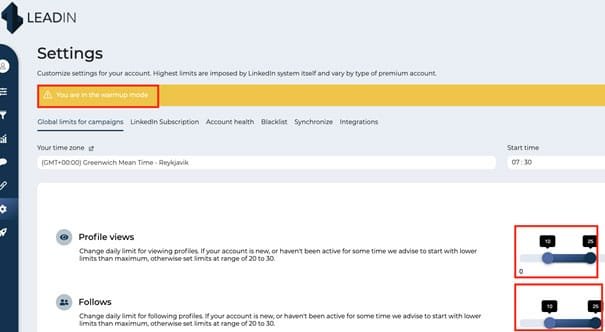
The principle of this warm-up period is increase automatically your daily limits of 2 to 3 every 1 to 3 days . Note that it is possible to get out of this warm-up mode by exceeding this predefined activity limit (not recommended for obvious reasons!).
Anyway, with the new LinkedIn limit, we recommend that you watch carefully your performance indicators by tracking your acceptance rate of your connection requests and your campaign analyzes.
Limit for sending connection requests – Activity restriction
Based on our current understanding, this is how the new LinkedIn limit.
If LinkedIn detects a Suspicious activity of your account, it will watch even more closely .
Thus, if your account is subject to a weekly limit and that you continue to have an activity “ suspicious LinkedIn will be more likely to add other restrictions to your account.
Then the number of connection requests you are allowed to send before getting another temporary restriction will become of less and less important .
In other words, the more you spam, the longer the penalty.
You must therefore always limit your connection requests the number of requests accepted, after having reached the suspension of activity.
For example, let’s say you send 20 connection requests and that LinkedIn limits your reach. When someone accept your request , you can then send a additional connection.
If you have already obtained the LinkedIn connection request sending limit , the number of possible requests you can send is equal to the number of people who have accepted your request since temporary suspension .
Always try to send login requests below the new limit that LinkedIn gives you.
Once LinkedIn sees that you’ve been performing well, you can start slowly increasing the number of connection requests you send. Maximum approx 20 requests 5 days a week . And we recommend that you turn off your prospecting activity during the weekends.
Of course, all this, by carefully monitoring your prospecting campaigns.
LinkedIn Sales Navigator
If having LinkedIn Sales Navigator will not protect you from the new connection limit, it can still help you improve your targeting , to visit more profiles, and therefore improve your connection acceptance rate.
Another point to consider is your monthly use of people search.
If you have used up your free searches with a basic account, LinkedIn will most likely think that you are using the platform to recruit Where generate leads .
Your people search limit is based on your activity on LinkedIn .
According to LinkedIn , activities that indicate recruitment or lead generation include:
- The consultation of many profiles which are not 1st degree connections.
- Finding specific companies or employees of a specific company.
- Finding third degree connections outside of your network.
A warning will appear if you are approaching your free monthly search limit and your use is reset at midnight on the 1st of each month.
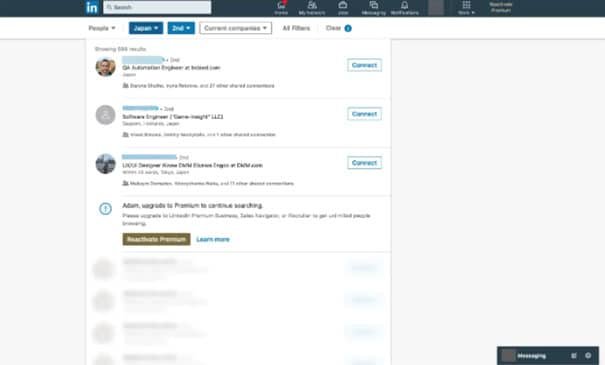
So in summary, you can use Sales Navigator to to improve your prospecting campaigns and increase your acceptance rate, but you can ALWAYS to be blocked speak new filter .
However, Sales Navigator can improve the targeting of your campaigns . And if you target the right people with the right messages, you can increase your acceptance rate and your responses.
If LinkedIn thinks your account activity is legitimate and you get a lot of replies, then you’re probably not spamming anyone. Therefore, you will be less likely to be affected by LinkedIn’s new limit.
Check out some of our 15+ cold posts on LinkedIn that you can download and use to boost your response rate to 40% + (at the end of this article)!
Now if you are wondering what are the other ways increase your acceptance rate , consider these prospecting campaigns on LinkedIn which made their evidence and who have worked for us.
The 3 best LinkedIn campaigns to increase your acceptance rate
We have tried many different strategies to prospecting and lead generation on LinkedIn .
So if you don’t know where to start, think about these three campaigns that aim to increase your acceptance rate .
Facebook groups data extraction strategy (scraping)

This is a classic approach strategy that we have tested a lot in 2020 and which still operates to this day.
In fact, the reason it still works so well is that it is based on a simple strategy for establishing rapport to have something in common.
Namely, a Facebook group.
Here’s how it works, and how we got it 76% acceptance of our connection requests and more than 40% of responses :
- Find a Facebook group where your target audience hang out (e.g. marketing groups, competitor groups, etc.)
- Use facebook group extractor of Phantombuster to retrieve the group.
- Use the tool LinkedIn url search of Phantombuster to find LinkedIn profiles of group members.
- Use LeadIn to get in touch and connect with your prospects.
Read it complete guide to the “growth-hack” for a more detailed explanation and the exact message templates we used.
2. Content retargeting approach strategy

This is another strategy that relies on having something in common with your prospect to reach them.
Specifically, we will extract and reach the people who have engaged with a LinkedIn post particular.
This means that in your prospecting message you can say that you are also following the same influencer and you like the same type of content .
This is how we got 76% acceptance rate and a response rate of 35% to follow-ups with this multichannel prospecting strategy:
- Find a post on LinkedIn with a high engagement rate.
- Copy the URL of the post from LinkedIn.
- Connect to LeadIn . Create a new campaign, select “Post engagement” and paste the link of the copied post.
- Create your sequence and write your messages / emails to contact your prospect list by mentioning the post or content category.
You will find here the complete guide to this “growth hack” and sample messages you should use for this prospecting strategy.
Hyper-personalization with dynamic images and GIFs to entice your prospects to respond
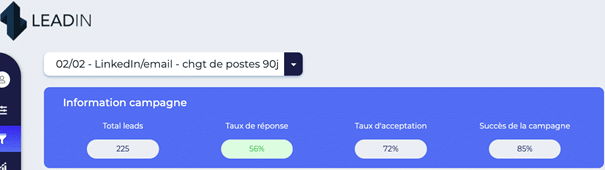
Using dynamic GIFs is one way guaranteed increase your response rate.
While most LinkedIn follow-up posts fail to generate interaction, because of their business aspect, Dynamic GIFs allow you to stand out in your prospects’ inbox and give them a reason to respond.
Here is how we proceeded to obtain a acceptance rate of our connection requests from + 70% and 56% of responses (!):
- Identify targets matching your ideal customer profile with Sales Navigator
- Create a campaign by importing these targets (copy / paste from the URL of your Sales Navigator search) into LeadIn , then create your sequence by adding messages and emails.
- Click on “Add Image” in your messages and / or emails, and import an image or GIF (tip: you can turn iPhone photo to GIF with the app Lively) . Customize your image / GIF directly from the LeadIn menu by adding, for example, your prospect’s first name, his LinkedIn photo, or his company logo.
- Publish your campaign , and that’s all ! Your dynamic images / GIFs will begin to appear in your messages, inmails, and / or in your emails.
Check out the full guide to this growth hack from hyper-personalized LinkedIn and e-mail prospecting for more information on how to set up this system.
Avoid the new connection limit on LinkedIn (what you need to do)
So far, the campaigns we’ve covered above have focused on getting a high connection acceptance rate and response rate.
But that’s not the only way to get around LinkedIn’s new limits.
For the next step, we’ll look at the big picture for the lead generation and show you other prospecting campaigns that completely avoid the new connection limit.
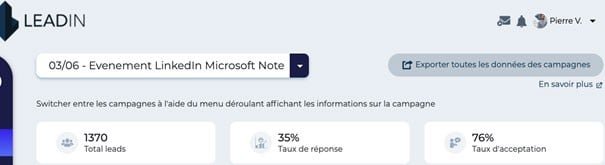
- I contacted 1370 prospects with this campaign of free emails on LinkedIn and emails to their professional addresses.
- 76% accepted my connection request and my inmail, and 35% of people responded.
- Over 70 demos have been booked with this campaign alone (so far!).
Indeed, according to LinkedIn , over 50% of prospects open InMails and if you don’t have a common connection with a prospect, a well-designed and personalized InMail gives you a good chance to start a conversation.
If you have a premium subscription to LinkedIn or Sales Navigator, you can send up to 800 free (“open”) InMails in 1 month to accounts that are also “open”.
However, we recommend that you start slowly and increase the number of open InMails. up to 25 per day . To do this, simply configure it from the “ Settings »From your account:
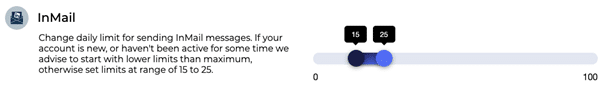
Here’s how we regularly get dozens of demos per week through automated submission Free InMails :
- Extract from the audience of a LinkedIn event whose participants are members of your target audience.
- Create a campaign on LeadIn and add your prospects to the campaign from the “LinkedIn Search” option and the URL of the LinkedIn event you have / will attend.
- Create your sequence and add the step “IF Free InMail” to filter the accounts that can receive open InMails, then add 1 or more InMails and compose them.
- Complete your streak and start sending free LinkedIn InMails that bypass the LinkedIn connection limit.
This way, since you are sending InMails instead of / in addition to connection requests, and you don’t have to worry about the limit of 100 connection requests per week!
For more information on this, see our complete guide prospecting by messages, InMails and e-mails for events on LinkedIn.
And now ?
What is the sequence of events?
From now on I recommend you a lot of A / B tests to find what works for you by effectively bypassing LinkedIn’s new limits, based on the guides and tips above.
UPDATE : LeadIn now has an A / B testing option of up to 5 variations for each free message, email, or inmail; you no longer have to create many sequences and compare them manually!
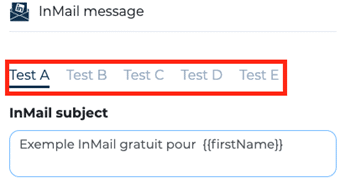
If any new information is released on the connection limit restriction, be sure, we’ll be sure to share our ideas and the latest tips / growth hacks on what works!
To recap, let’s answer some of the top questions regarding the new LinkedIn connection limit:
Is there a limit to the number of LinkedIn invitations you can send?
With LinkedIn’s new weekly invite limit, most people on the platform can only send 100 invitations per week. Previously, the maximum number of invitations you could send depended on your invite acceptance rate algorithm.
What is the connection limit on LinkedIn?
The LinkedIn connection limit indicates that you can have a maximum of 30,000 first-degree connections on LinkedIn. According to LinkedIn, it’s best to connect with people you know personally and to whom you can bring the most relationship value.
What is the monthly search limit on LinkedIn?
The monthly search limit is the maximum number of searches allowed on a basic LinkedIn account. The number of searches you are allowed to perform depends on your activity on LinkedIn, and the search limit is reset to zero each month. To continue researching and avoiding the monthly limit, you need to upgrade to LinkedIn Premium.
What happens when you get 5,000 connections on LinkedIn?
Nothing ! Having over 5,000 connections on LinkedIn just means you have a bigger network of contacts and more opportunities. The maximum number of connections you can have on LinkedIn is 30,000.
Now that you have a solid understanding of the new LinkedIn connection limit, are you ready to start generating leads on LinkedIn with security prospecting best practices, with the Multichannel Prospecting Automation Tool? the most advanced?
For further
Get started now with the 14-day free trial of LeadIn and start generating leads automatically!
You may also be interested in these articles








4 Responses